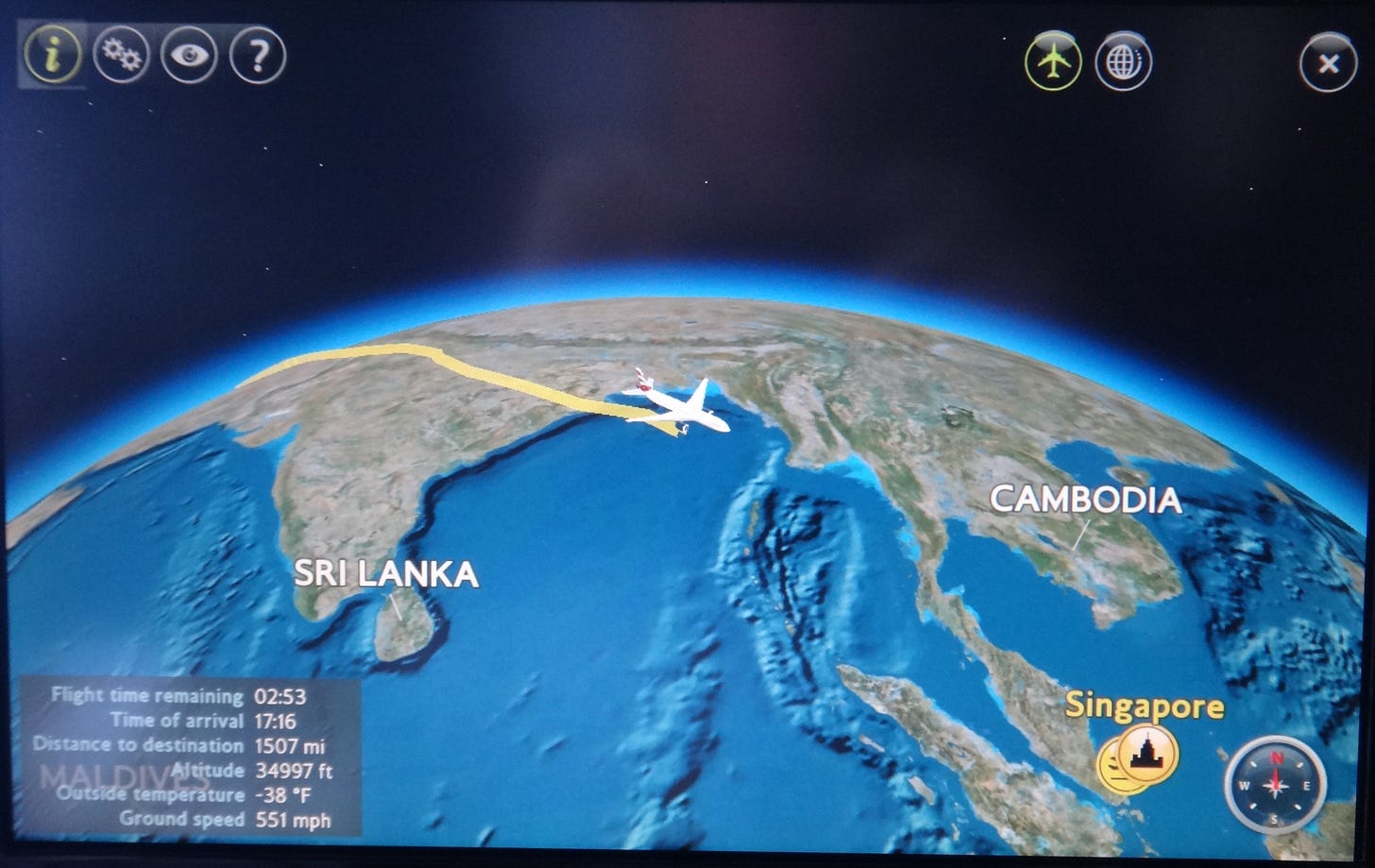Eye-catching maps are a great way to present an airline’s network, opportunities and aircraft movements, as well as our own journeys. I often include them in reports and proposals for airlines and airline suppliers. As with all graphics, choosing the right map can make the difference between good and poor presentation. In this article I will be explaini…
Substack is the home for great culture